Hard disk data recovery using Stellar Phoenix NTFS
I have a workstation I've been working with recently that began having hard disk problems. It has two Maxtor Atlas 10k RPM 147GB U320 SCSI and one Maxtor Atlas 15k RPM 73GB U320 SCSI hard drives. One of the large 147GB drives began giving errors stating "could not write file to E:\$Mft. The data has been lost" or things to similar effect. Sometimes after a reboot the drive would be usable and sometimes it would be totally missing. (The SCSI card was detecting it so I knew it wasn't bad at that level). Some of the data disappeared also... Soon the drive would only give an "corrupt or unreadable" error if you tried to access it in Windows (XP Pro).
A usual "chkdsk" didn't help out, in fact it couldn't complete the scan. Sometimes it was necessary to reactivate the disk in the Disk Management snap-in, however that still didn't prove much use. The drive was visible in Windows but was no longer accessible so I decided I'd better look and see what kind of software could be found to recover the data off of a disk in such circumstances.
A search brought me to Stellar Information Systems Ltd. (it was the first result...). I looked around a little and saw that they have a demo of their Stellar Phoenix data recovery software. The demo allows you to scan your hard disk(s) and see what data can be recovered. I used Stellar Phoenix NTFS since I was working with NTFS partitions however you can also get versions for use with FAT, ext2, ext3, Novell etc. The company states the key features as:
NTFS Data Recovery software provides recovery of deleted files and folders even after recycle bin has been emptied or use of Shift+Del key.
Provides partition recovery from deleted partition or formatted logical drives.
Provides Data Recovery from Missing or Lost folders.
Performs NTFS data recovery after corruption of critical system data area structures like MFT record.
Recognizes and preserves long file names when restoring files & folders.
Multi-Disk Drive Support - Performs NTFS partition recovery on all IDE, EIDE and SCSI disk devices.
Advanced search options for file search and file filter for selected recovery of files and folders.
I thought it was worth a look at the demo and downloaded it. I first chose a disk to work with (once in the program) and then was given the option to use the partition table info to locate logical drives or to scan for logical drives. (see below)... I chose to scan for drives at first but later found that in my case it was unnecessary and took to much time. After the logical drives are located you are able to select which one you wish to recover the data from. I had only on partition on the drive and thus, one logical drive. It began scanning the drive and sure enouch, there was a list of all the files I needed off of the disk. Of course I couldn't recover it with the demo version...
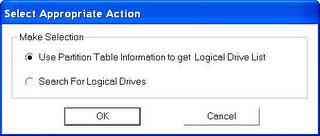
The full version of the software is $99 for a download which seemed worth it in this case. It just so happened though, that I had product activation troubles. I was able to purchase and download the software without problems but once it was installed I attempted to activate it through the wizard which activates the product automtatically if you have and Internet connection. It was unable to connect to the server so I chose to activate via email. It was a Saturday night though and it didn't seem likely I was going to get anywhere over the weekend. I didn't... On Monday morning there was still nothing in the Inbox so I looked up their support line. Actually it features prominently on their website.
The company is in India and my call was answered immediately by an actual tech assist. guy. We had to work through a few problems and email and call back and forth a couple of times to resolve the problem. When you purchase the product you are provided with a serial # which is sent in some form the them for so that the company can send you an activation (or site) key to unlock your product. Initially we tried verifying the serial number over the phone but that is always risking when speaking the English language! It turned out that the serial I was using had and zero which I had mistaken for the letter O (it was in a string of letters and wasn't differentiated as the numeral).
I attempted to use the new serial in the wizard without success. My tech guy then generated a site key for me to use in the manual registration option but no results came from that either. In the end the solution he directed me to was to delete several files, disconnect from the Internet, and run the wizard. Since it has no network connection the wizard instead saves the generated site key to the desktop in a .txt file. I then emailed this to him and received a working site code in about 20 min.
After that it was quite easy. There's button at the top to restore all file and folders (even previously deleted ones). I selected it and chose another drive on which to save the restored data to. It took about 45-60 minutes to restore 48,000 files at around 65GB. If I hadn't run into activation problems the whole process would have been very quick and smooth. It was great, since I did have problems, to have the quality of tech support available that I did. I was curious though... does anyone have (or is developing) open source disk recovery software? I really haven't any idea what goes into that type of software. Or are there any other good programs available you can suggest? If so, leave a comment with a link etc.



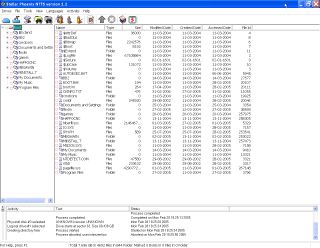
1 Comments:
We absolutely love your blog and find nearly all of your post's to be just what I'm looking
for. Would you offer guest writers to write content in your case?
I wouldn't mind writing a post or elaborating on many of the subjects you write with regards to here. Again, awesome web log!
My web page ... i need to lose weight
Post a Comment
<< Home